Author

Style is s a form of self-expression and autonomy at a particular period and place and in a specific context, of clothing, footwear, lifestyle, accessories, makeup, hairstyle, and body posture.
Recent Post
- Sentinel: 30-Minute Gym Workouts to Build Soldier-like Strength and Endurance
- Five practical IT security basics every small business should implement this month
- How Spartan IT Streamlined IT Management with a New Automated Monitoring Workflow for Small Businesses in 2025
- Open-Source Spotlight: NexaLibre Delivers Affordable, Hassle-Free Hosting for Small Businesses
- Spartan IT Update – Shutting down store.spartanit.pro
-

How to deploy your first virtual machine
One of the incredible things that you can do in IT is called virtualization, basically, it is creating a computer inside a computer. For more information about virtualization visit our post here. Today we will focus on how you can install a hypervisor and deploy your virtual machine. We will be using Windows 10 as…
-

How to make your own Minecraft java edition server 1.17.1 on Ubuntu
Introduction Today I am going to teach you how YOU can have your own Minecraft server so you can play with your friends or even start your own adventure as a server admin. This server requires you to do port forwarding. This means that you need to give public access to the Minecraft port (25565)…
-

New Spartan IT Minecraft Server!
Here at Spartan IT, we love video games. For that reason, we decided that everyone is welcome to join our Minecraft survival server. Feel free to invite your friends and have fun. We just released a guide teaching you how YOU can have your own Minecraft server so you can play with your friends and…
-

What is virtualization?
Virtualization is a technique that allows you to construct valuable IT services without having to rely on hardware. It helps you to make the most of a physical machine’s capabilities by distributing them across multiple users or settings. Virtualization is used in computers for a variety of reasons. The most typical purpose for desktop users…
-
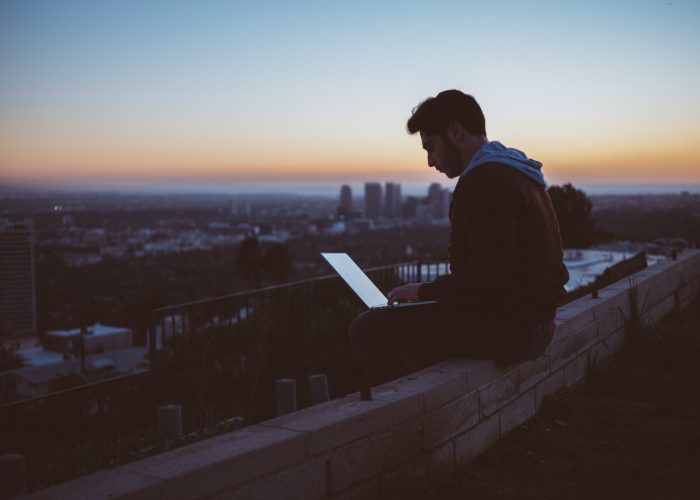
How to connect to your computer remotely using RDP
Ever wondered how to connect to your computer from another device? Windows comes with a built-in feature called Remote Desktop. It allows users to connect to your pc without being physically there. We recommended using this feature on private networks only since enabling it publicly can result in network breaches. It is the same process…

